Create CSV Report of Classified Mesh Model
This creates a detailed report and a summary report.
To create a report of a BIM model, see Create Floor Plan and Report.
-
Display a classified mesh model.
-
On the main menu select Export
 and then Create Report:
and then Create Report: 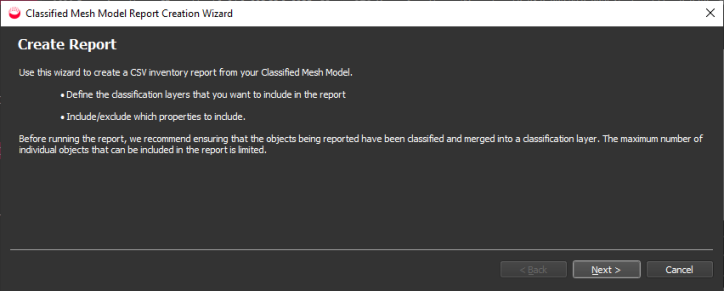
-
Click Next and specify a Report File Name, whether to Generate Headers, and choose Levels and Layers as well as BIM Classifications to include:
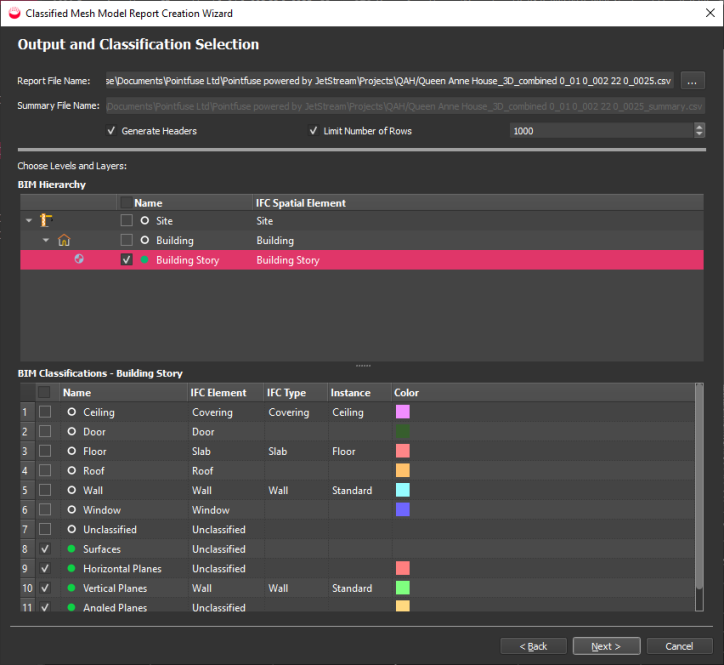
-
Click Next to select what Properties to include in the main report and what to include in the summary report:
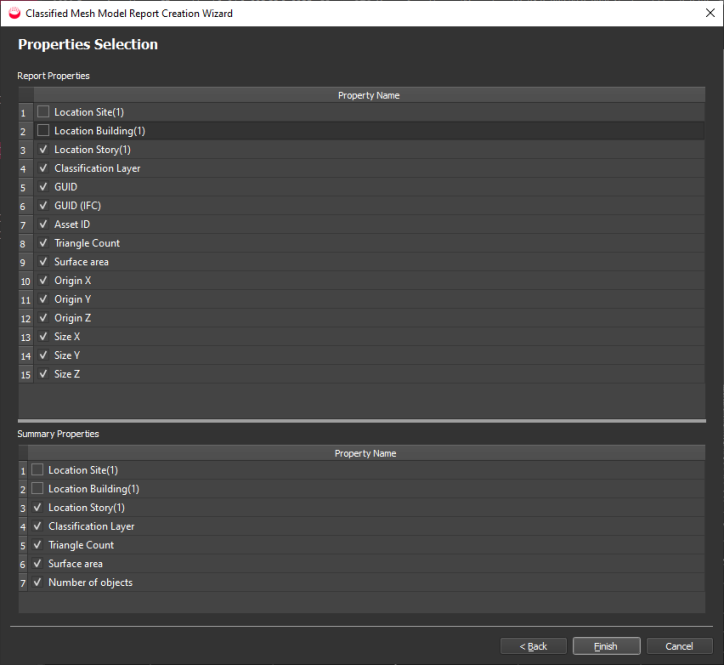
-
Click Finish to create the reports.